Day 1 -Well, yesterday was my first day with the Viewer 2 Beta and it was an adventure! I found that just standing in a sandbox for the first hour was the best thing I could do, just clicking on things and learning the interface. It's very different than 1.23/Snowglobe and there is alot of adapting that has to be done, when you have been use to the old viewer. The side bar does take some getting use to but, you do get use to it with some practice. After the first 1/2 hour of confusion and a bit of fustration, I did begin to have some fun.
While in the sandbox, I decided to give a try with some building, which was just a simple box with a background texture, some grass and a sky for taking pictures if I decide to do that. I was able to construct, texture, place and link without loosing my mind and had some fun with it.
Picture taking was another story, since I do like to play with mine and windlight and debugging. I could not find windlight or debugging at all. I finally went into one of my groups and out of desperation, I asked in there if anyone knew where to find it. They were able to explain and direct me to the Advanced and Build menu but, that was about it actually. After a little searching around, debugging was found, so I could put in the codes for rezzing sculpties and avoid cloud avatars but, Windlight escaped me.
Walking and teleporting around SL was fairly simple and as I said, I did get use to the sidebar popping open when I opened a LM. If you don't want to deal with the sidebar opening for every LM though, just undock the LM tab and minimize it.
The land restrictions are back up at the top, near the land name just like in the old viewer, so there was no need to adapt there. The co-ordinates are not available though, which I found handy sometimes when I was looking for a place in the large malls and areas, if someone sent me a LM and the place has a forced landing area.
During my little sojourn, I was asked why I am even bothering to learn the viewer. There are several reasons to that question. The first one is, it's now the official viewer for LL so all the new residents who come in are going to use it. If asked for help, since I had not really used it, I was never able to really help or answer any questions. Next is the fact that alot of new features are coming, like meshes, shared media, display names and anything else that LL is going to develop and the only viewers that will see this, is the ones based on V2. Eventually everyone is going to have to learn some version of this viewer, so why not give myself time to learn it before it becomes mandatory to learn it. Last but, not least...I love a challenge and to try new things. Giving something new a try and learning how to work with it, is something I just find interesting. On that note, I end this day, so tune in tomorrow...same Grid time, same Grid channel.
Day 2 - Well, today went alot better and I was actually able to work around with the viewer a little more. Before logging on, I decided to do a little more research and reading. I located a few tutorials and guides for the viewer, though it's for the previous release, it all applies to the Beta. I do have to give solid Kudos to Torley Linden for his tutorials, which are not only informative but, he does seem to be having alot of fun making them.
The Second Life Wiki was very helpful as well and through there, I located Torley's Windlight settings and instructions on how to operate it in V2. After reading over the wiki page, I logged on and before you could say Boo, I had my windlight settings working. While I was at it, I downloaded Torley's settings into the viewer and now have a very nice variety of choices for pictures.
As you can see, there is the interface which I didn't really intend to have in the photo but, I had to look for a few moments to find out how to take it off. When you click on snapshot, you just uncheck a little box to make the interface disappear and then refresh the photo.
The one thing I did notice is that with V2, I do seem to freeze up every so often and the viewer stops responding for a few minutes. I left it alone, to see if it would just crash but, eventually it did start working again. A bug or a glitch maybe? Well, it's called a Beta for a reason after all!
Day 3 - Well, the issue with the freezing and the jerky movements seems to have something to do with the HTTP textures. I've unclicked it and I'm going to continue testing it on my desk top now. The freeze up I'm not entirely sure but, it seems to occur because my CPU appears to go to 100% suddenly and freeze there for a minute before correcting and going back down to 77%, on my laptop. It's possible that the V2 is not meant for laptops at all or for only the newest laptops that are available with more power than what I have. I'll be researching it up more to see if it's possible with a few adjustments, if I can get the laptop to have the ability to run it. The freezing up though does not really occur on the desktop computer from what I have seen so far, but it is a stronger machine that is directly hooked into the internet. With Snowglobe, Phoenix, Ascent and viewer 1.23, I don't seem to run into the issues of freezing or jerky movements. As I said previously, this is a Beta version so I know that there is fine tuning that has to occur, so running into things like this is actually a good thing! You learn as you go and improve on things that need improving.
I'm still impressed though with the V2, despite the issues I have seen. Rezz times are much faster and the graphics is very clear for me. As with all viewers, I had to work a little with it but, I have the settings slowly setting up the way I want them...it's just a matter of finding where they put some features...lol.
Day 4 - I went to log in today and I wasn't able to. A new release of the Beta was out, so before going online, I had to download that new version. Now, the way I do updates like Beta's, I always like to do clean installs with them. In the past when testing, I've had a couple of instances where I just updated and found out later that the bugs from the one, did not clear up as well as they should have with the update. So I uninstalled the version I had, cleaned out my computer completely and then reinstalled the new version.
The new version of Beta had some interesting games for me to play, that was for sure. After fixing it up with the settings I like (including Torley's windlight settings..he so rocks!) and looking at it to see what may have been improved, I found a puzzle. It's called, "Who are you talking to?". Not everyone but, a few friends had ???'s for their names now, including my name.
After clearing cache and relogging, a couple of names were back to normal, with the exception of mine. Thankfully, I know who I am so it wasn't too bad but, it did cause a few chuckles from me and some friends in one of my groups.
I do have to say that the interface on this viewer is not as intrusive as I thought it was going to be and that rezzing with this viewer for me, is fast. I've heard a number of individuals complaining about the viewer and to be blunt, I really thought my experience with this viewer would be much more negative. I can say (with a straight face too) that I'm happily not having a negative experience. There is some adjusting to be done but, if you just try to come at this viewer with a positive attitude and a little patience, you do adapt and enjoy it. (Keep in mind, I'm saying this from being on the Beta which can be fraught with bugs, glitches, hiccups and a few drunken swaggers.)
The Challenge continues tomorrow and I'll be wandering and finding some pretty places to take photos more, so there will be pictures to oooh and aaah over..hopefully...lol
Day 5 - I logged in world today and the questions over my name are gone. I didn't do anything different but, they are thankfully gone. I did get a chance to do some wandering around today and enjoyed some of the sims that have been changing around their landscape to reflect RL seasons. While wandering, I did get a chance to grab some photos as well.
One particular sim that really caught my eye was Runscape. A really nicely put together sim, where there is many places to sit and just enjoy the surroundings. I explored around the sim and feel in love with the colors, the atmosphere and the whole ambiance of the place.
Still doing alot of practicing with the wind light settings but, I do love the look of the ocean and the sky here.
Still playing around but, the V2 is taking really nice pictures. I'm still learning so I'm an amateur but, with good wind light, great surroundings, and some patience, I'll get better over time.
I found this pumpkin in my inventory and when I finally organize that pit of dispair, I'll be able to tell you where I found it. Remember, do not let those inventories go, or you end up with something that can take on a life of it's own. One of these days, I'll actually have it completely sorted out...I hope.
As for the V2 itself, I'm finding the more time I invest in it, the more I understand and feel comfortable with it.
Day 2 - Well, today went alot better and I was actually able to work around with the viewer a little more. Before logging on, I decided to do a little more research and reading. I located a few tutorials and guides for the viewer, though it's for the previous release, it all applies to the Beta. I do have to give solid Kudos to Torley Linden for his tutorials, which are not only informative but, he does seem to be having alot of fun making them.
The Second Life Wiki was very helpful as well and through there, I located Torley's Windlight settings and instructions on how to operate it in V2. After reading over the wiki page, I logged on and before you could say Boo, I had my windlight settings working. While I was at it, I downloaded Torley's settings into the viewer and now have a very nice variety of choices for pictures.
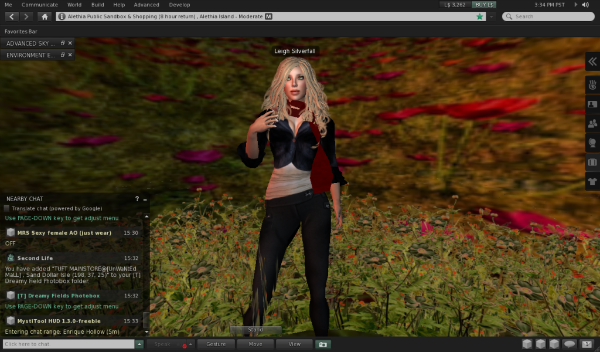 |
| My very first picture on V2 Beta! |
 | |
| A second photo with a little more success! |
Day 3 - Well, the issue with the freezing and the jerky movements seems to have something to do with the HTTP textures. I've unclicked it and I'm going to continue testing it on my desk top now. The freeze up I'm not entirely sure but, it seems to occur because my CPU appears to go to 100% suddenly and freeze there for a minute before correcting and going back down to 77%, on my laptop. It's possible that the V2 is not meant for laptops at all or for only the newest laptops that are available with more power than what I have. I'll be researching it up more to see if it's possible with a few adjustments, if I can get the laptop to have the ability to run it. The freezing up though does not really occur on the desktop computer from what I have seen so far, but it is a stronger machine that is directly hooked into the internet. With Snowglobe, Phoenix, Ascent and viewer 1.23, I don't seem to run into the issues of freezing or jerky movements. As I said previously, this is a Beta version so I know that there is fine tuning that has to occur, so running into things like this is actually a good thing! You learn as you go and improve on things that need improving.
I'm still impressed though with the V2, despite the issues I have seen. Rezz times are much faster and the graphics is very clear for me. As with all viewers, I had to work a little with it but, I have the settings slowly setting up the way I want them...it's just a matter of finding where they put some features...lol.
Day 4 - I went to log in today and I wasn't able to. A new release of the Beta was out, so before going online, I had to download that new version. Now, the way I do updates like Beta's, I always like to do clean installs with them. In the past when testing, I've had a couple of instances where I just updated and found out later that the bugs from the one, did not clear up as well as they should have with the update. So I uninstalled the version I had, cleaned out my computer completely and then reinstalled the new version.
The new version of Beta had some interesting games for me to play, that was for sure. After fixing it up with the settings I like (including Torley's windlight settings..he so rocks!) and looking at it to see what may have been improved, I found a puzzle. It's called, "Who are you talking to?". Not everyone but, a few friends had ???'s for their names now, including my name.
After clearing cache and relogging, a couple of names were back to normal, with the exception of mine. Thankfully, I know who I am so it wasn't too bad but, it did cause a few chuckles from me and some friends in one of my groups.
I do have to say that the interface on this viewer is not as intrusive as I thought it was going to be and that rezzing with this viewer for me, is fast. I've heard a number of individuals complaining about the viewer and to be blunt, I really thought my experience with this viewer would be much more negative. I can say (with a straight face too) that I'm happily not having a negative experience. There is some adjusting to be done but, if you just try to come at this viewer with a positive attitude and a little patience, you do adapt and enjoy it. (Keep in mind, I'm saying this from being on the Beta which can be fraught with bugs, glitches, hiccups and a few drunken swaggers.)
The Challenge continues tomorrow and I'll be wandering and finding some pretty places to take photos more, so there will be pictures to oooh and aaah over..hopefully...lol
Day 5 - I logged in world today and the questions over my name are gone. I didn't do anything different but, they are thankfully gone. I did get a chance to do some wandering around today and enjoyed some of the sims that have been changing around their landscape to reflect RL seasons. While wandering, I did get a chance to grab some photos as well.
One particular sim that really caught my eye was Runscape. A really nicely put together sim, where there is many places to sit and just enjoy the surroundings. I explored around the sim and feel in love with the colors, the atmosphere and the whole ambiance of the place.
 |
| Sitting on a tree swing enjoying the ocean view |
 |
| I started to play with Torley's windlight settings here. |
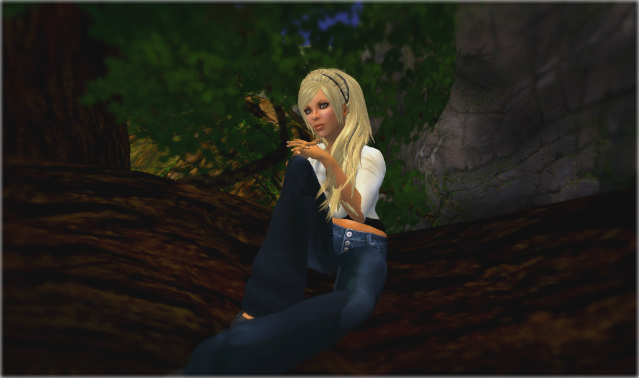 | ||
| Sitting in a tree and relaxing |
 | |
| Found a pumpkin to pose with! |
As for the V2 itself, I'm finding the more time I invest in it, the more I understand and feel comfortable with it.